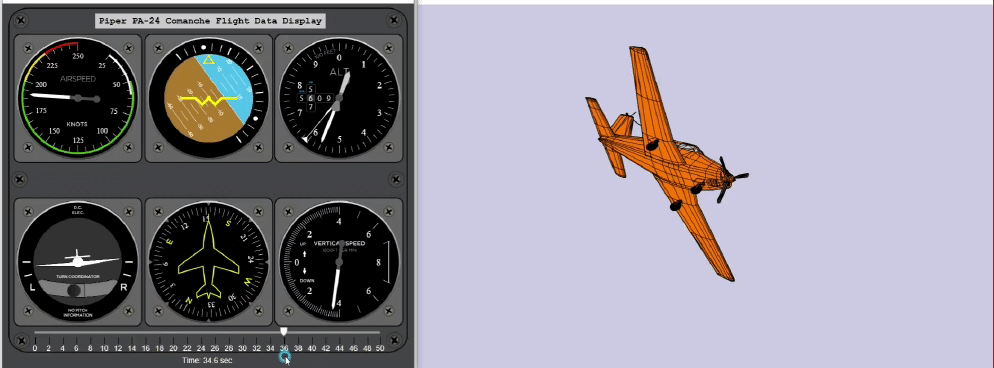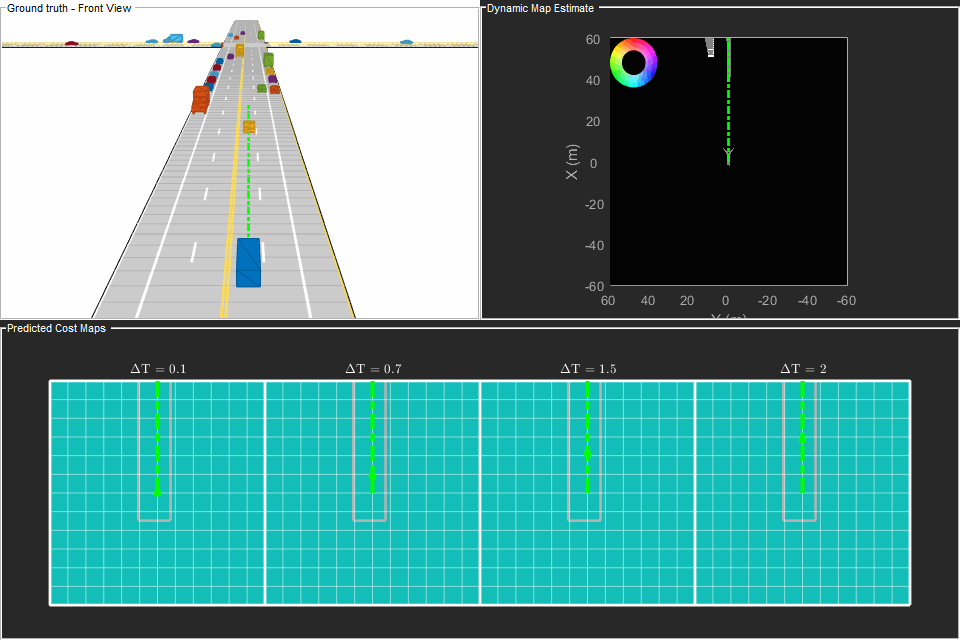ROS systems are comprised of a large number of independent programs that are constantly communicating with each other, which is designed to encourage reuse of robotics sw within and outside nodes. This loosely coupled structure creates generic modules applicable to hw/sw pipelines.
Edit me
× myThoughts: matlab tutorials and gcs.uno are the main source of learning for now
Installation
the book
| doc | masteringRos | masteringRos-github |
Fundamentals
ROS graph
- navigation, computer vision, grasping
- security patrols, cleaning, delivery
- messages, graph nodes, edges
- roscore, rosrun, roslaunch, name, namespace, remapping
- ros_master_uri, parameter server
- catkin, workspace(catkin_ws, catkin_make), CMakeLists.txt and package.xml
- roslaunch

× myThoughts: a ROS graph node represents a software module that is sending or receiving messages, and a ROS graph edge represents a stream of messages between two nodes. Although things can get more complex, typically nodes are POSIX processes, and edges are TCP connections. Roscore is a program that allows nodes to find other nodes. Catkin is the ROS build system: the set of tools that ROS uses to generate executable programs, libraries, scripts, and interfaces that other code can use
#include <string>
#include <ros/ros.h>
#include <sensor_msgs/JointState.h>
#include <tf/transform_broadcaster.h>
int main(int argc, char** argv) {
ros::init(argc, argv, "state_publisher");
ros::NodeHandle n;
ros::Publisher joint_pub = n.advertise<sensor_msgs::JointState>("joint_states", 1);
tf::TransformBroadcaster broadcaster;
ros::Rate loop_rate(30);
const double degree = M_PI/180;
// robot state
double tilt = 0, tinc = degree, swivel=0, angle=0, height=0, hinc=0.005;
// message declarations
geometry_msgs::TransformStamped odom_trans;
sensor_msgs::JointState joint_state;
odom_trans.header.frame_id = "odom";
odom_trans.child_frame_id = "axis";
while (ros::ok()) {
//update joint_state
joint_state.header.stamp = ros::Time::now();
joint_state.name.resize(3);
joint_state.position.resize(3);
joint_state.name[0] ="swivel";
joint_state.position[0] = swivel;
joint_state.name[1] ="tilt";
joint_state.position[1] = tilt;
joint_state.name[2] ="periscope";
joint_state.position[2] = height;
// update transform
// (moving in a circle with radius=2)
odom_trans.header.stamp = ros::Time::now();
odom_trans.transform.translation.x = cos(angle)*2;
odom_trans.transform.translation.y = sin(angle)*2;
odom_trans.transform.translation.z = .7;
odom_trans.transform.rotation = tf::createQuaternionMsgFromYaw(angle+M_PI/2);
//send the joint state and transform
joint_pub.publish(joint_state);
broadcaster.sendTransform(odom_trans);
// Create new robot state
tilt += tinc;
if (tilt<-.5 || tilt>0) tinc *= -1;
height += hinc;
if (height>.2 || height<0) hinc *= -1;
swivel += degree;
angle += degree/4;
// This will adjust as needed per iteration
loop_rate.sleep();
}
return 0;
}
×Note: a position is a vector of three numbers (x, y, z) that describe how far we have translated along each axis, with respect to some origin. Similarly, an orientation is a vector of three numbers (roll, pitch, yaw) that describe how far we have rotated about each axis, again with respect to some origin. 3 Taken together, a (position, orientation) pair is called a pose.
Example 3-1. ***topic_publisher.py
#!/usr/bin/env python
import rospy
from std_msgs.msg import Int32
rospy.init_node('topic_publisher')
pub = rospy.Publisher('counter', Int32)
rate = rospy.Rate(2)
count = 0
while not rospy.is_shutdown(): pub.publish(count)
count += 1
rate.sleep()

#!/usr/bin/env python
import rospy
from std_msgs.msg import Int32
def callback(msg):
print msg.data
rospy.init_node('topic_subscriber')
sub = rospy.Subscriber('counter', Int32, callback)
rospy.spin()
Moving around using ROS
Teleop-bot
Building maps of the world
Navigating about the world
Chess-bot
Perception and behavior
Follow-bot
On patrol
Stockroom bot
Bringing your own stuff into ROS
Your own sensors and actuators
Your own mobile robot
Your own mobile robot 2
Your own robot arm
Adding software library
Tips and tricks
Tools
Debugging robot behavior
the ros community: online resources
Using CPP in ROS
Summary