똑똑하게 코딩하는 법
개요
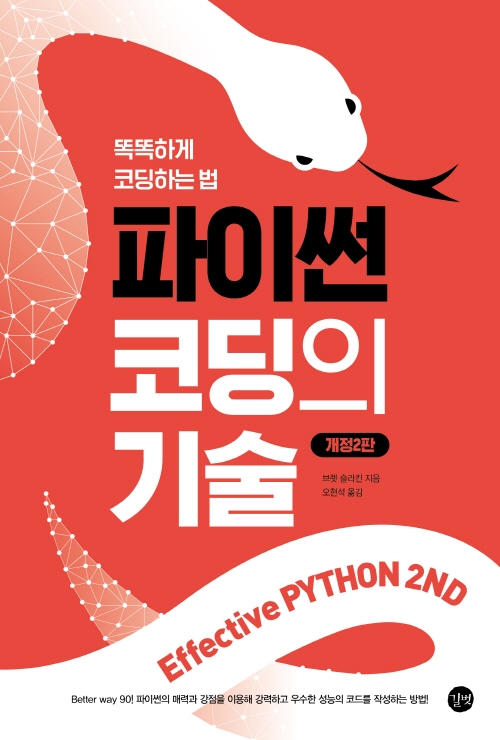 |
저자: 브렛 슬라킨 (Brett Slatkin) 책제목 : 파이썬 코딩의 기술 개정2판 (원제 : Effective Python: 90 Specific ways to write better Python, 2nd Edition) 부제 : 똑똑하게 코딩하는 법 출판사 : 길벗 (원책: Pearson, Addison-Wesley) ISBN 한글 : 979-11-6521-319-0 ISBN 영문 : 978-0134853989 값: 32,000원 Book hompage |
저자 설명
브렛 슬라킨 ( Brett Slatkin)
Chapter 1. 파이썬답게 생각하기
- Pythonic의 의미
- The Zen of Python
- 파이썬 인터프리터에서
import this를 입력 - 번역본
- 파이썬 인터프리터에서
Better Way 1. 사용 중인 파이썬의 버전을 알아두라
- 이 책은 Python 3.7을 기반으로 테스트
- 새로운 기능을 보이기 위해 일부는 3.8로 진행
- 버전 확인 방법
- 파이썬 2
> python --version Python 2.7.10 - 파이썬 3
> python3 --version Python 3.8.0 - 인터프리터에서
import sys print(sys.version_info) print(sys.version)
- 파이썬 2
- 2020년 1월 1일부터 python 2는 사용하지 말 것.
Better Way 2. PEP 8 스타일 가이드를 따르라
- 다른 프로그래머들과 협업할 때의 기준이 필요하기 때문
- 온라인 가이드
- 이 번 better way는 원본이 있고 원본을 간추린 것이므로 번역본에서 언급된 내용을 원소스에서 찾아보고 정리함
공백
- Indentation
- indentation level 마다 4 space를 사용하라
- 연속되는 줄은 줄바꿈 되는 요소들이 수직적으로 정렬되도록 한다.
- 이 때 여러가지 괄호(parentheses, brackets, braces)내에서의 파이썬의 implicit line joining을 이용하라
- 첫
- Tabs of Spaces?
- Spaces are the preferred indentation method.
- Logacy 코드가 이미 탭으로 되어있는 경우에만 (일관성을 유지하기 위해) 허용됨.
- Python 3는 indentations에 탭과 스페이스의 혼용을 금지합니다.
- 탭과 스페이스로 혼용된 Python 2 indentation은 모두 스페이스로 치환되어야 한다.
- Python2 command line 띄울때 강력하게 추천하는 옵션
- python -t : 탭과 스페이스를 불법적으로 혼용시 경고를 띄운다
- python -tt : 탭과 스페이스를 불법적으로 혼용시 에러를 띄운다
- Maximum Line Length
- 모든 line은 79자가 최대치이다.
- 구조적인 제약이 적은 긴 텍스트 블럭 ( docstrings나 comment)은 72자 이하로 제한해야 한다.
- 글자수에 제한을 둠으로써..
- 몇개의 파일을 나란히 열어둘 수 있으며..
- 두개의 버전을 나란히 비교하는 코드 리뷰툴을 원활하게 사용할 수 있다.
- 대부분의 툴의 기본적인 줄바꿈은 코드의 비주얼 구조에 어지럽히며, 코드를 이해하기 더 어렵게만든다
- 79자 제한을 설정한 이유는…
- 80자 길이로 맞추어진 에디터 창에서 wrapping을 피할수 있으며..
- 마지막 컬럼에서 툴이 marker glyph를 두더라도 wrapping이 안되도록 하려는 목적이다.
- 어떤 웹 베이스 툴은 dynamic line wrapping을 전혀 지원하지 않는다. ( 따라서 글자수 제한이 더욱 필요하다.)
- 어떤 팀들은 더 긴라인을 강력하게 좋아할 수도 있다.
- 그 코드가 주로 한 팀에서만 독점적으로 관리되고, 그 팀내에서 동의가 된다면..
- line length limit이 99자까지 늘어나는 것도 허용가능하지만…
- 주석이나 docstringsjgs 여전히 72자내로 관리되어야 하는것이 조건이다.
- Python 표준 library는 보수적이며 79자이내로 제한되어야 한다. ( docstrings/comments는 72자 이내이다)
- 긴줄을 줄바꿈하는데 가장 선호되는 방법은…
- parenthesese, brackets, braces 안에서 허용되는 파이썬의 묵시적인(implied) line continuation 방법이다
- 괄호를 포함하는 긴 줄은 괄호안의 표현식을 여러줄에 걸쳐 분리할 수 있다
- 이 방법은
backslash를 이용하여 줄을 연장하는 방법보다는 선호되어야 한다
- Backslash가 여전히 적당한 방법인 경우도 있다.
- 예를 들면, 여러라인에 걸친
with-문의 경우 묵시적인 연장방법을 사용할 수 없으므로… - backslash를 허용할 필요가 있다
with open('/path/to/some/file/you/want/to/read') as file_1, \ open('/path/to/some/file/being/written', 'w') as file_2: file_2.write(file_1.read())multiline if-statements에 대한 앞선 논의를 확인해봐라- 여러줄에 걸친
with-statements에 indentation 관련하여 더 깊은 생각을 확인할 수 있다.
- assert statemenst도 이런 경우이다.
- 예를 들면, 여러라인에 걸친
- 연속된 라인을 들여쓸 때 적절한 방법으로 들여쓰는지 확인하라
명명 규약
식과 문
- Progamming Recommendations 중 3번째
- Use
is notoperator rather thannot ... is.- While both expressions are functionally identical, the former is more readable and preferred:
# Correct: if foo is not None:# Wrong: if not foo is None: - Use
- Progamming Recommendations 중 19번째
- for sequences, (stings, lists, tuples), use the fact that empty sequences are false:
# Correct: if not seq: if seq:# Wrong: if len(seq): if not len(seq): - Other Recommendations 중 6번째
- Compund statements (multiple statements on the same line) are generally discouraged:
# Correct: if foo == 'blah': do_blah_thing() do_one() do_two() do_three()Rather not:
# Wrong: if foo == 'blah': do_blah_thing() do_one(); do_two(); do_three() - Other Recommendations 중 7번째
- While sometimes it’s okay to put an if/for/while with a small body on the same line, never do this for multi-clause statements. Also avoid folding such long lines!
Rather not:
# Wrong: if foo == 'blah': do_blah_thing() for x in lst: total += x while t < 10: t = delay()Definitely not:
# Wrong: if foo == 'blah': do_blah_thing() else: do_non_blah_thing() try: something() finally: cleanup() do_one(); do_two(); do_three(long, argument, list, like, this) if foo == 'blah': one(); two(); three() -
multiline-if-statements에 대한 논의
- 이 부분은 좀 기니까 원문을 해석하기로 함
- if 문의 조건부분이 여러줄을 필요로 할만큼 길다면..
if+ space +(가 다음에 이어지는 여러줄 조건부분에 대해 자연스럽게 4 space 들여쓰기를 형성함.- 이렇게 들여쓰기된 조건부분은 if 문안에서 들여쓰기된 표현식들과 시각적인 충돌을 일으킬수 있다.
- 이 PEP은 이런 부분을 좀 더 시각적으로 구분하기 위한 방법 (혹은 시각적으로 구분할지 안할지)에 대한 명확한 입장을 취하지 않습니다.
- 이러한 상황에 대해 받아들일수있는 옵션은 다음과 같지만.. 이것만으로 한정되지도 않습니다.
# No extra indentation
if (this_is_one_thing and
that_is_another_thing):
do_something()
# Add a comment, which will provide some distinction in editors
# supporting syntax highlighting.
if (this_is_one_thing and
that_is_another_thing):
# Since both conditions are true, we can frobinicate.
do_something()
# Add some extra indentation on the conditional continuation line.
if (this_is_one_thing
and that_is_another_thing):
do_something()
임포트
Better Way 3.
{# nothing on index to avoid visible raw text #}
