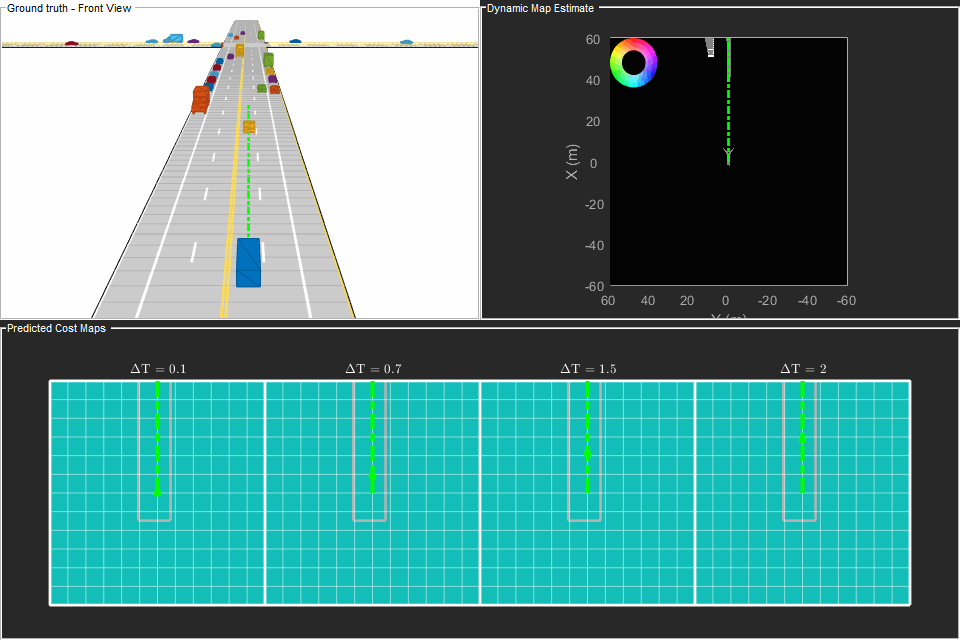The SLAM Map Builder app loads recorded lidar scans and odometry sensor data to build a 2-D occupancy grid using simultaneous localization and mapping (SLAM) algorithms. Incremental scan matching aligns and overlays scans to build the map. Loop closure detection adjusts for drift of the vehicle odometry by detecting previously visited locations and adjusting the overall map. Sometimes, the scan matching algorithm and loop closure detection require manual adjustment. Use the app to manually align scans and modify loop closures to improve the overall map accuracy. You can also tune the SLAM algorithm settings to improve the automatic map building.
Edit me
Matlab implementation
Slam
- rotations, orientation, and quaternions
- introduction to simulating IMU measurements
- estimate positon and orientation of a ground vehicle
- esitamte robot pose with scan matching
- plan mobile robot paths using RRT (rapidly exploring random tree)
- implement simultaneous localization and mapping with algorithm
- perform slam using 3-d lidar point clouds
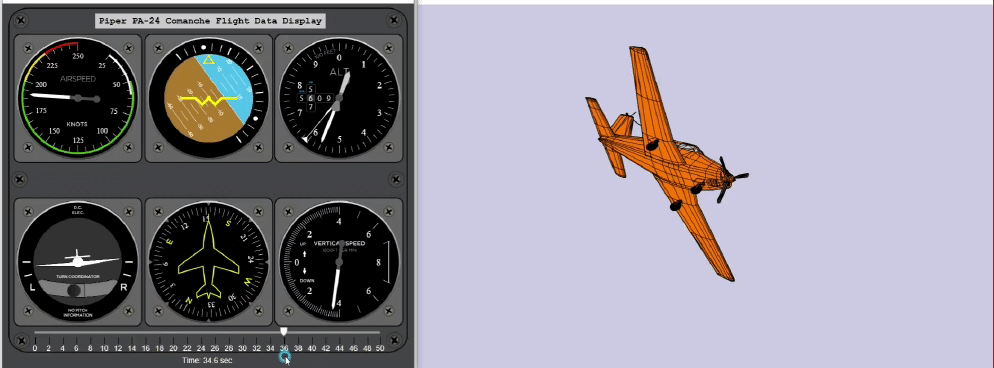
classdef FlightInstrumentsExample < matlab.apps.AppBase
% Properties that correspond to app components
properties (Access = public)
FlightInstrumentsFlightDataPlaybackUIFigure matlab.ui.Figure
Image matlab.ui.control.Image
AirspeedIndicator Aero.ui.control.AirspeedIndicator
ArtificialHorizon Aero.ui.control.ArtificialHorizon
Altimeter Aero.ui.control.Altimeter
TurnCoordinator Aero.ui.control.TurnCoordinator
HeadingIndicator Aero.ui.control.HeadingIndicator
ClimbIndicator Aero.ui.control.ClimbIndicator
Time000secSliderLabel matlab.ui.control.Label
Time000secSlider matlab.ui.control.Slider
PiperPA24ComancheFlightDataDisplayLabel matlab.ui.control.Label
end
properties (Access = public)
simdata % Saved flight data [time X Y Z phi theta psi]
animObj % Aero.Animation object
end
% Callbacks that handle component events
methods (Access = private)
% Code that executes after component creation
function startupFcn(app)
% Load saved flight status data
savedData = load(fullfile(matlabroot, 'toolbox', 'aero', 'astdemos', 'simdata.mat'), 'simdata');
yaw = savedData.simdata(:,7);
yaw(yaw<0) = yaw(yaw<0)+2*pi; % unwrap yaw angles
savedData.simdata(:,7) = yaw;
app.simdata = savedData.simdata;
% Create animation object to visualize aircraft flight dynamics corresponding with saved data over time
app.animObj = Aero.Animation;
app.animObj.createBody('pa24-250_orange.ac','Ac3d'); % Piper PA-24 Comanche geometry
app.animObj.Bodies{1}.TimeseriesSourceType = 'Array6DoF'; % [time X Y Z phi theta psi]
app.animObj.Bodies{1}.TimeSeriesSource = app.simdata;
app.animObj.Camera.PositionFcn = @staticCameraPosition;
app.animObj.Figure.Position = [app.FlightInstrumentsFlightDataPlaybackUIFigure.Position(1)+625 app.FlightInstrumentsFlightDataPlaybackUIFigure.Position(2) app.FlightInstrumentsFlightDataPlaybackUIFigure.Position(3) app.FlightInstrumentsFlightDataPlaybackUIFigure.Position(4)];
app.animObj.updateBodies(app.simdata(1,1)); % Initialize animation window at t=0
app.animObj.updateCamera(app.simdata(1,1));
app.animObj.show();
end
% Value changing function: Time000secSlider
function Time000secSliderValueChanging(app, event)
% Display current time in slider component
t = event.Value;
app.Time000secSliderLabel.Text = sprintf('Time: %.1f sec', t);
% Find corresponding time data entry
k = find(app.simdata(:,1)<=t);
k = k(end);
app.Altimeter.Altitude = convlength(-app.simdata(k,4), 'm', 'ft');
app.HeadingIndicator.Heading = convang(app.simdata(k,7),'rad','deg');
app.ArtificialHorizon.Roll = convang(app.simdata(k,5),'rad','deg');
app.ArtificialHorizon.Pitch = convang(app.simdata(k,6),'rad','deg');
if k>1
% Estimate velocity and angular rates
Vel = (app.simdata(k,2:4)-app.simdata(k-1,2:4))/(app.simdata(k,1)-app.simdata(k-1,1));
rates = (app.simdata(k,5:7)-app.simdata(k-1,5:7))/(app.simdata(k,1)-app.simdata(k-1,1));
app.AirspeedIndicator.Airspeed = convvel(sqrt(sum(Vel.^2)),'m/s','kts');
app.ClimbIndicator.ClimbRate = convvel(-Vel(3),'m/s','ft/min');
% Estimate turn rate and slip behavior
app.TurnCoordinator.Turn = convangvel(rates(1)*sind(30) + rates(3)*cosd(30),'rad/s','deg/s');
app.TurnCoordinator.Slip = 1/(2*pi)*convang(atan(rates(3)*sqrt(sum(Vel.^2))/9.81)-app.simdata(k,5),'rad','deg');
else
% time = 0
app.ClimbIndicator.ClimbRate = 0;
app.AirspeedIndicator.Airspeed = 0;
app.TurnCoordinator.Slip = 0;
app.TurnCoordinator.Turn = 0;
end
%% Update animation window display
app.animObj.updateBodies(app.simdata(k,1));
app.animObj.updateCamera(app.simdata(k,1));
end
% Close request function:
% FlightInstrumentsFlightDataPlaybackUIFigure
function FlightInstrumentsFlightDataPlaybackUIFigureCloseRequest(app, event)
% Close animation figure with app
delete(app.animObj);
delete(app);
end
end
% Component initialization
methods (Access = private)
% Create UIFigure and components
function createComponents(app)
% Create FlightInstrumentsFlightDataPlaybackUIFigure and hide until all components are created
app.FlightInstrumentsFlightDataPlaybackUIFigure = uifigure('Visible', 'off');
app.FlightInstrumentsFlightDataPlaybackUIFigure.AutoResizeChildren = 'off';
app.FlightInstrumentsFlightDataPlaybackUIFigure.Color = [0.2706 0.2706 0.2784];
app.FlightInstrumentsFlightDataPlaybackUIFigure.Position = [100 100 620 550];
app.FlightInstrumentsFlightDataPlaybackUIFigure.Name = 'Flight Instruments - Flight Data Playback';
app.FlightInstrumentsFlightDataPlaybackUIFigure.Resize = 'off';
app.FlightInstrumentsFlightDataPlaybackUIFigure.CloseRequestFcn = createCallbackFcn(app, @FlightInstrumentsFlightDataPlaybackUIFigureCloseRequest, true);
% Create Image
app.Image = uiimage(app.FlightInstrumentsFlightDataPlaybackUIFigure);
app.Image.Position = [8 -2 606 577];
app.Image.ImageSource = 'appdesignerInstrumentPanel.png';
% Create AirspeedIndicator
app.AirspeedIndicator = uiaeroairspeed(app.FlightInstrumentsFlightDataPlaybackUIFigure);
app.AirspeedIndicator.Limits = [25 250];
app.AirspeedIndicator.ScaleColorLimits = [0 60;50 200;200 225;225 250];
app.AirspeedIndicator.Position = [22 317 185 185];
% Create ArtificialHorizon
app.ArtificialHorizon = uiaerohorizon(app.FlightInstrumentsFlightDataPlaybackUIFigure);
app.ArtificialHorizon.Position = [219 317 185 185];
% Create Altimeter
app.Altimeter = uiaeroaltimeter(app.FlightInstrumentsFlightDataPlaybackUIFigure);
app.Altimeter.Position = [416 317 185 185];
% Create TurnCoordinator
app.TurnCoordinator = uiaeroturn(app.FlightInstrumentsFlightDataPlaybackUIFigure);
app.TurnCoordinator.Position = [22 70 185 185];
% Create HeadingIndicator
app.HeadingIndicator = uiaeroheading(app.FlightInstrumentsFlightDataPlaybackUIFigure);
app.HeadingIndicator.Position = [219 70 185 185];
% Create ClimbIndicator
app.ClimbIndicator = uiaeroclimb(app.FlightInstrumentsFlightDataPlaybackUIFigure);
app.ClimbIndicator.MaximumRate = 8000;
app.ClimbIndicator.Position = [416 70 185 185];
% Create Time000secSliderLabel
app.Time000secSliderLabel = uilabel(app.FlightInstrumentsFlightDataPlaybackUIFigure);
app.Time000secSliderLabel.HorizontalAlignment = 'right';
app.Time000secSliderLabel.FontSize = 11.5;
app.Time000secSliderLabel.FontColor = [1 1 1];
app.Time000secSliderLabel.Position = [267 3 80 22];
app.Time000secSliderLabel.Text = 'Time: 00.0 sec';
% Create Time000secSlider
app.Time000secSlider = uislider(app.FlightInstrumentsFlightDataPlaybackUIFigure);
app.Time000secSlider.Limits = [0 49.833333333333];
app.Time000secSlider.MajorTicks = [0 2 4 6 8 10 12 14 16 18 20 22 24 26 28 30 32 34 36 38 40 42 44 46 48 49.833333333333];
app.Time000secSlider.MajorTickLabels = {'0', '2', '4', '6', '8', '10', '12', '14', '16', '18', '20', '22', '24', '26', '28', '30', '32', '34', '36', '38', '40', '42', '44', '46', '48', '50'};
app.Time000secSlider.ValueChangingFcn = createCallbackFcn(app, @Time000secSliderValueChanging, true);
app.Time000secSlider.MinorTicks = [];
app.Time000secSlider.FontSize = 11.5;
app.Time000secSlider.FontColor = [1 1 1];
app.Time000secSlider.Position = [50 55 520 3];
% Create PiperPA24ComancheFlightDataDisplayLabel
app.PiperPA24ComancheFlightDataDisplayLabel = uilabel(app.FlightInstrumentsFlightDataPlaybackUIFigure);
app.PiperPA24ComancheFlightDataDisplayLabel.BackgroundColor = [0.8 0.8 0.8];
app.PiperPA24ComancheFlightDataDisplayLabel.HorizontalAlignment = 'center';
app.PiperPA24ComancheFlightDataDisplayLabel.FontName = 'Courier New';
app.PiperPA24ComancheFlightDataDisplayLabel.FontSize = 14;
app.PiperPA24ComancheFlightDataDisplayLabel.FontWeight = 'bold';
app.PiperPA24ComancheFlightDataDisplayLabel.Position = [141 515 347 22];
app.PiperPA24ComancheFlightDataDisplayLabel.Text = 'Piper PA-24 Comanche Flight Data Display';
% Show the figure after all components are created
app.FlightInstrumentsFlightDataPlaybackUIFigure.Visible = 'on';
end
end
% App creation and deletion
methods (Access = public)
% Construct app
function app = FlightInstrumentsExample
% Create UIFigure and components
createComponents(app)
% Register the app with App Designer
registerApp(app, app.FlightInstrumentsFlightDataPlaybackUIFigure)
% Execute the startup function
runStartupFcn(app, @startupFcn)
if nargout == 0
clear app
end
end
% Code that executes before app deletion
function delete(app)
% Delete UIFigure when app is deleted
delete(app.FlightInstrumentsFlightDataPlaybackUIFigure)
end
end
end
× myThoughts: matlab tutorials and gcs.uno are the main source of learning for now