- how it began
- idea expansion
- .table
- RESTful API
- django validation and test
- d3js
- googlesheet and api
- Heroku implementation
- django docker container
- issues tracker
- to dump database
- weather api app
my copilot in the palm of the hand!
how it began
my goal
- to create a webapp to fulfill this pre-flight checks, with a db, api and ui.
- to document this process for future update and more integration needs later in this project.
my research
I began by referring to articles of the law in fine prints, and realized that it didn’t have specific format except in general terms. One form that came across was the one created by a regional government with a drone team for aerial photography. And the other is from the FAA handbook for pilot’s manual. My research findings are as follows;
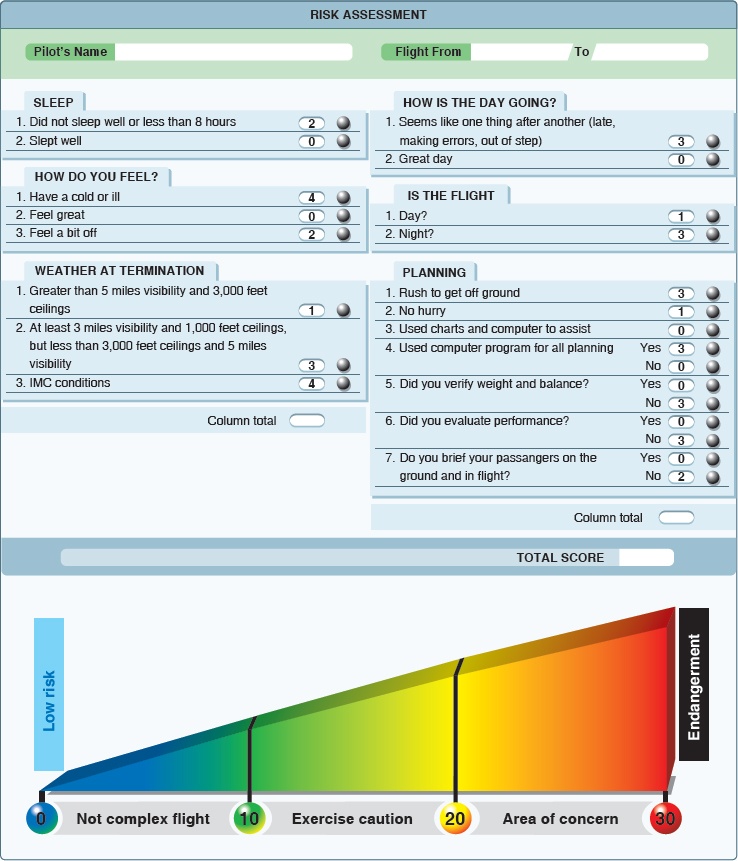 |
operation_rules | maintenancelog | flightlog |
idea expansion
Now that I need this form and and what’ required of it, I set off to a drawing table, whoa! my usual Starbucks table and started dawdling on the ideas.
Steps to follow;
-
a preliminary write-up of project design ProjectDesgin
-
a db orm
Click to open
- adding more data fields
- flight goal, location, flight range, duration, altitude, battery stat as to fill out the form’s entries of basic information
- integrating data mining scripts using this
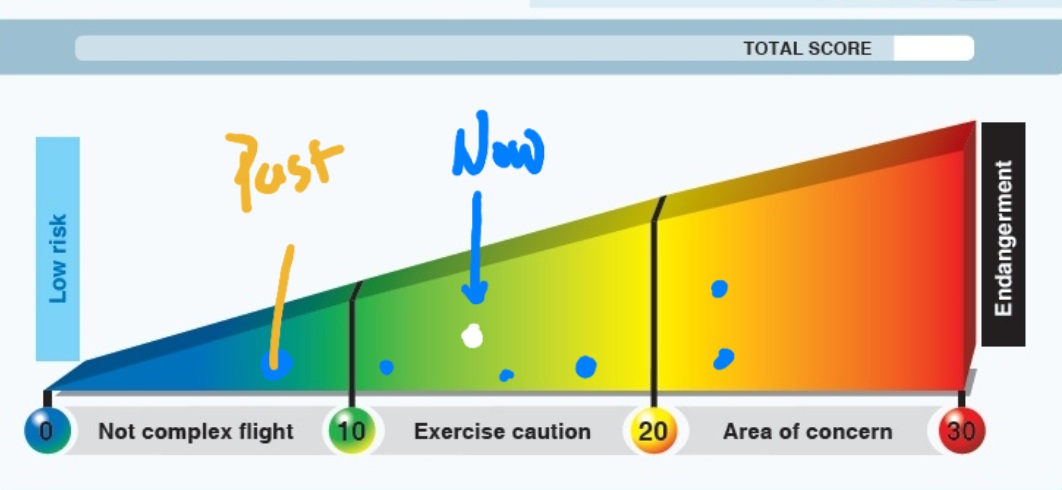
- :o: official documentation
.table
- install sqlite3 on windows ‘npm install –save sqlite3` in the project directory.
run these following clis to access sqlite3 table sof
sqlite3 db.sqlite3
.tables
# or
python manage.py dbshell
# or
python manage.py shell
# instead of using db client run the following;
.header on
.mode column
pragma table_info('table you are looking for');
# this will get the outputs like in far below
# for more detailed control of shell output formatting
.mode column
.headers on
.separator ROW "\n"
.nullvalue NULL
to update from shell
from risk_assesment.models import Assessment
data = Assessment.objects.all()
data.delete()
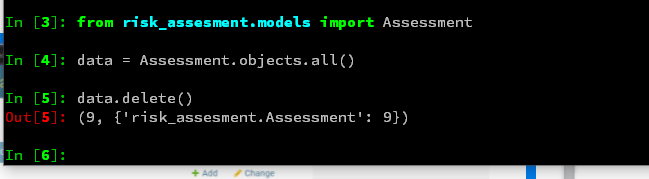
to dump a table to json
python manage.py dumpdata risk_assesment --indent=2 --output=risk_assesment/fixtures/assesments.json
python manage.py dumpdata auth.User --indent=2 --output=risk_assesment/fixtures/users.json
# these two files have caused a couple of build errors with Heroku. Delete all key values except array symbol []
`from risk_assesment.gsScripts import *`, `gsPush()
# when importing it, just the scripts as in below
pip install -r requirements.txt
python manage.py makemigrations
python manage.py migrate
python manage.py test
python manage.py loaddata assesments.json
python manage.py loaddata users.json
python manage.py runserver
CREATE TABLE IF NOT EXISTS "risk_assesment_assessment" ("id" integer NOT NULL PRIMARY KEY AUTOINCREMENT, "date" date NOT NULL, "pilot_name" varchar(50) NOT NULL, "flight_from" varchar(255) NOT NULL, "to" varchar(255) NOT NULL, "sleep" varchar(1) NOT NULL, "how_do_you_feel" varchar(1) NOT NULL, "weather_at_termination" varchar(1) NOT NULL, "how_is_the_day_going" varchar(1) NOT NULL, "is_the_flight" varchar(1) NOT NULL, "planning" varchar(1) NOT NULL, "used_computer_program_for_all_planning" varchar(1) NOT NULL, "did_you_verify_weigth_and_balance" varchar(1) NOT NULL, "did_you_evaluate_performance" varchar(1) NOT NULL, "do_you_brief_your_passangers_on_the_ground_and_in_flight" varchar(1) NOT NULL, "flight_goal" text NULL, "location" varchar(100) NULL, "flight_range" decimal NULL, "duration" bigint NULL, "altitude" varchar(50) NULL, "battery_stat" varchar(100) NULL);
sqlite> pragma table_info('risk_assesment_assessment');
cid name type notnull dflt_value pk
---------- ---------- ---------- ---------- ---------- ----------
0 id integer 1 1
1 date date 1 0
2 pilot_name varchar(50 1 0
3 flight_fro varchar(25 1 0
4 to varchar(25 1 0
5 sleep varchar(1) 1 0
6 how_do_you varchar(1) 1 0
7 weather_at varchar(1) 1 0
8 how_is_the varchar(1) 1 0
9 is_the_fli varchar(1) 1 0
10 planning varchar(1) 1 0
11 used_compu varchar(1) 1 0
12 did_you_ve varchar(1) 1 0
13 did_you_ev varchar(1) 1 0
14 do_you_bri varchar(1) 1 0
15 flight_goa text 0 0
16 location varchar(10 0 0
17 flight_ran decimal 0 0
18 duration bigint 0 0
19 altitude varchar(50 0 0
20 battery_st varchar(10 0 0
https://myfaa.herokuapp.com/assesment/results/?pilot_name=Udo%20Samuel
RESTful API
Please read the restfulapi blog for more details.
I have once created this serializer for Arduino sensors;
Click to open
import serial
#import mysql.connector
from datetime import datetime
import threading
import time
#import sqlite3
import requests
port = serial.Serial('/dev/ttyACM0',9600)
base_url = "http://172.30.1.15:9001"
#con = sqlite3.connect('sensor.db')
#def sql_insert(con, entities):
# cursorObj = con.cursor()
# cursorObj.execute('INSERT INTO Sensor_Detections(Server_Name, Detect_Time) VALUES(?,?)', entities)
# con.commit()
#port.open()
if port.isOpen():
print("already open")
else:
print("Opening port")
port.open()
def readarduino(ServerName):
while True:
try:
data=port.readline()
data2 = data.decode(encoding="utf-8").strip()
print(data2)
form_data = {"Server_Name": ServerName,"NameSpace":"namespace","Detected_Count":data2}
url = base_url + "/sensordata/"
resp = requests.post(url,data=form_data,json=True)
print(resp.json())
# if data2=="<D>":
# now = datetime.now()
# entities = (ServerName, now.strftime("%Y-%m-%d %H:%M:%S"))
# sql_insert(con, entities)
print("record inserted")
except KeyboardInterrupt:
break
time.sleep(0.05)
port.close()
def startread():
thread = threading.Thread(target=readarduino, args=("RPI_1",))
thread.start()
def main():
startread()
if __name__ == '__main__':
main()
:::
model.py
from django.db import models
# Create your models here.
class SensorData(models.Model):
id = models.AutoField(primary_key=True)
Detect_Time = models.DateTimeField(auto_now=True)
Server_Name = models.CharField(max_length=10)
NameSpace = models.CharField(max_length=10, default="")
Detected_Count = models.CharField(max_length=10000,default="")
serializer.py
from rest_framework import serializers
from .models import SensorData
class SensorDataSerializer (serializers.HyperlinkedModelSerializer):
class Meta:
model = SensorData
fields = ('id','Server_Name','Detect_Time',"NameSpace","Detected_Count")
But in this case, it’s simple input table for the CRUD operations, or whatever lacks of it.
serializer.py
from risk_assesment.models import Assessment
from rest_framework import serializers
class AssessmentSerializer(serializers.ModelSerializer):
class Meta:
model = Assessment
fields = [
'pk',
'date',
'pilot_name',
'flight_from',
'to',
'sleep',
'how_do_you_feel',
'weather_at_termination',
'how_is_the_day_going',
'is_the_flight',
'planning',
'used_computer_program_for_all_planning',
'did_you_verify_weigth_and_balance',
'did_you_evaluate_performance',
'do_you_brief_your_passangers_on_the_ground_and_in_flight',
'flight_goal',
'location',
'flight_range',
'duration',
'altitude',
'battery_stat',
]
extra_kwargs = {
'pk': {'read_only': True},
'date': {'read_only': True}
}
models.py
Click to open
from django.db import models
from django.core.exceptions import ValidationError
# Create your models here.
class Assessment(models.Model):
date=models.DateField(auto_now_add=True)
pilot_name=models.CharField(max_length=50,)
flight_from=models.CharField(max_length=255,)
to=models.CharField(max_length=255,)
SLEEP_CHOICES = [
('2','Did you sleep well or less than 8 hours'),
('0','Slept well')
]
sleep=models.CharField(
max_length=1,
choices = SLEEP_CHOICES,
)
HOW_DO_YOU_FEEL_CHOICES = [
('4', 'Have a cold or ill'),
('0', 'Feel great'),
('2', 'Feel a bit off')
]
how_do_you_feel=models.CharField(
max_length=1,
choices = HOW_DO_YOU_FEEL_CHOICES,
)
WEATHER_AT_TERMINATION_CHOICES = [
('1','Greater than 5 miles visibility and 3,000 feet ceillings'),
('3','At least 3 miles visibility and 1,000 feet ceillings, but less than 3,000 feet ceillings and 5 miles visibility'),
('4', 'IMC conditions')
]
weather_at_termination=models.CharField(
max_length=1,
choices = WEATHER_AT_TERMINATION_CHOICES,
)
HOW_IS_THE_DAY_GOING_CHOICES = [
('3','Seems like one thing after another (late, making errors, out of step)'),
('0','Great day')
]
how_is_the_day_going=models.CharField(
max_length=1,
choices = HOW_IS_THE_DAY_GOING_CHOICES,
)
IS_THE_FLIGHT_CHOICES = [
('1','Day?'),
('3','Night')
]
is_the_flight=models.CharField(
max_length=1,
choices = IS_THE_FLIGHT_CHOICES,
)
PLANNING_CHOICES = [
('3','Rush to get off ground'),
('1','No Hurry'),
('0','Used charts and computer to assist')
]
planning=models.CharField(
max_length=1,
choices = PLANNING_CHOICES,
)
BOOLEAN_CHOICES_30 = [
('3','Yes'),
('0','No'),
]
used_computer_program_for_all_planning=models.CharField(
max_length=1,
choices = BOOLEAN_CHOICES_30,
)
BOOLEAN_CHOICES_03 = [
('0','Yes'),
('3','No'),
]
did_you_verify_weigth_and_balance=models.CharField(
max_length=1,
choices = BOOLEAN_CHOICES_03,
)
did_you_evaluate_performance=models.CharField(
max_length=1,
choices = BOOLEAN_CHOICES_03,
)
BOOLEAN_CHOICES_02 = [
('0','Yes'),
('2','No')
]
do_you_brief_your_passangers_on_the_ground_and_in_flight=models.CharField(
max_length=1,
choices = BOOLEAN_CHOICES_02,
)
flight_goal = models.TextField(null=True,blank=True)
location = models.CharField(null=True,blank=True,max_length=100)
flight_range = models.DecimalField(null=True,blank=True,decimal_places=2, max_digits=10)
duration = models.DurationField(null=True,blank=True,max_length=100)#4 days, 5:06
altitude = models.CharField(null=True,blank=True,max_length=50)
battery_stat = models.CharField(null=True,blank=True,max_length=100)
def get_score(self):
return sum([
int(self.sleep),
int(self.how_do_you_feel),
int(self.weather_at_termination),
int(self.how_is_the_day_going),
int(self.is_the_flight),
int(self.planning),
int(self.used_computer_program_for_all_planning),
int(self.did_you_verify_weigth_and_balance),
int(self.did_you_evaluate_performance),
int(self.do_you_brief_your_passangers_on_the_ground_and_in_flight)
])
def __str__(self):
return f"{self.date}. {self.pilot_name}, Flight from: {self.flight_from} To: {self.to}. Score ({self.get_score()})"
:::
django validation and test
python manage.py test
It’s the cli to run a validation test. This test is to make sure that the selected values are valid for each question. That’s why trying to replace each point with 50 will raise error 400 #bad request and the form will not be submitted
and check the code from test/test_view.py
count = 0
for key in new_assessment_score:
#test valid assesment point
response = client.post(url,data={**test_data_1,key:50})
self.assertEqual(response.status_code,400)#bad request
cp = test_data_1.copy()
del cp[key]
#test that all assesment choice field are filled before submitting
response = client.post(url,data=cp)
self.assertEqual(response.status_code,400)#bad request
While del cp[key] #test that all assesment choice field are filled before submitting
response = client.post(url,data=cp)
self.assertEqual(response.status_code,400)
to make sure that all question (point based) are required to be filled out in order to allow submit.
ref check both the risk_assesment/test and api/test; also have a look at api/view.py, and api/permisssions.py
assesment_result.html
See the Pen assesment_result by LeeTony (@leetony) on CodePen.
db schema change
- following is to let user know the unit or type of data, and you can now search using any of the fields (from the three fields).
cid name type notnull dflt_value pk
---------- ---------- ---------- ---------- ---------- ----------
0 id integer 1 1
1 date date 1 0
2 pilot_name varchar(50 1 0
3 flight_fro varchar(25 1 0
4 to varchar(25 1 0
5 sleep varchar(1) 1 0
6 how_do_you varchar(1) 1 0
7 weather_at varchar(1) 1 0
8 how_is_the varchar(1) 1 0
9 is_the_fli varchar(1) 1 0
10 planning varchar(1) 1 0
11 used_compu varchar(1) 1 0
12 did_you_ve varchar(1) 1 0
13 did_you_ev varchar(1) 1 0
14 do_you_bri varchar(1) 1 0
15 flight_goa text 0 0
16 location varchar(10 0 0
17 flight_ran decimal 0 0
18 duration bigint 0 0
19 battery_st varchar(10 0 0
20 altitude decimal 0 0
sqlite>
see the difference between the changes.
d3js
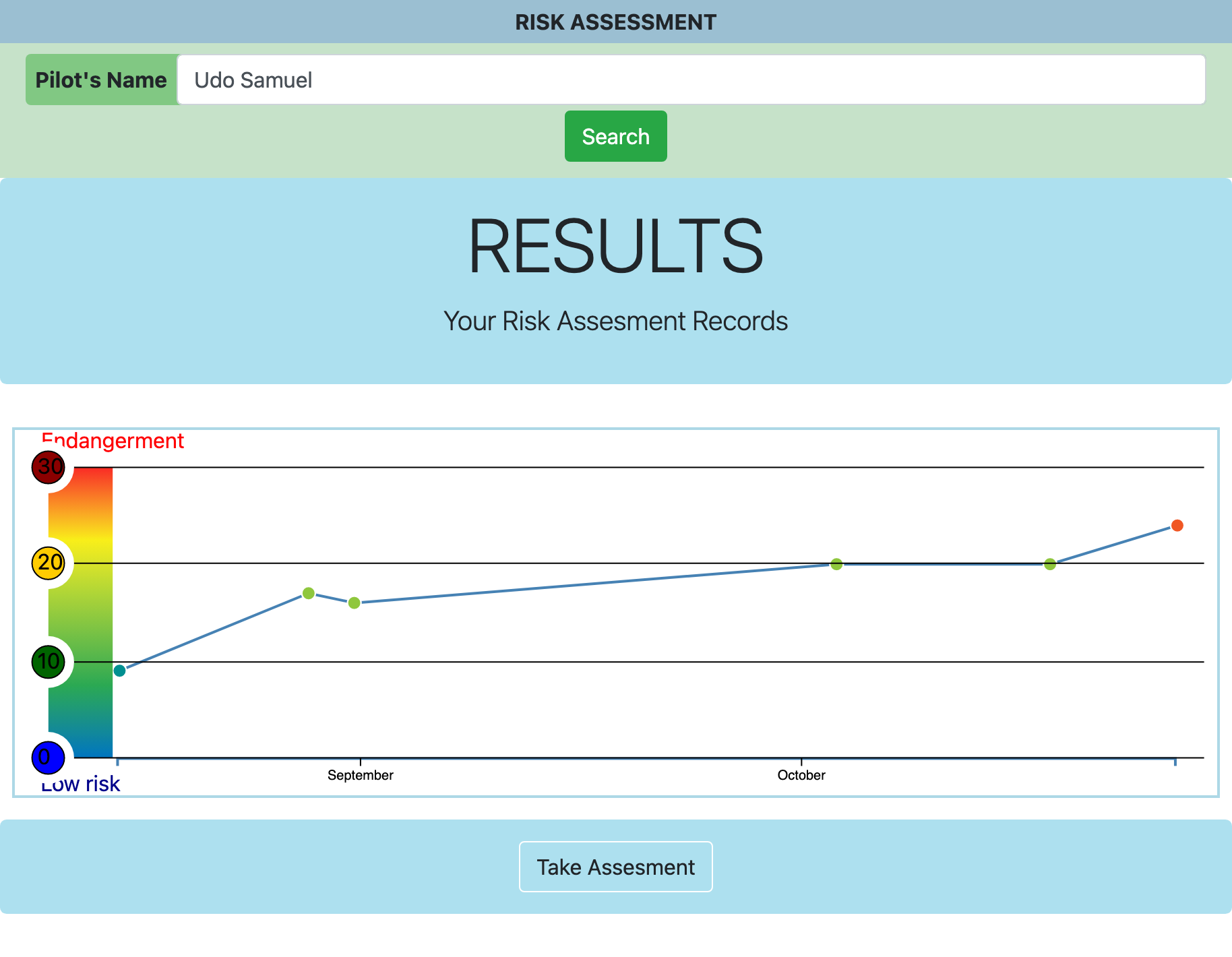
Click to open
<template id="">
<svg id='' width='100%' height='100%'>
<defs>
<linearGradient id="grad1" x1="100%" y1="100%" x2="100%" y2="0%">
<stop offset="0%" style="stop-color:rgb(0,117,192);stop-opacity:1" />
<stop offset="25%" style="stop-color:rgb(43,169,83);stop-opacity:1" />
<stop offset="75%" style="stop-color:rgb(249,238,25);stop-opacity:1" />
<stop offset="100%" style="stop-color:rgb(146,42,37);stop-opacity:1" />
</linearGradient>
</defs>
<text id='bottom-text' x='2.2em' y='97%' dominant-baseline="central" text-anchor="middle" fill="darkblue">Low risk</text>
<text id='top-text' x='4em' y='2.5%' text-anchor="middle" dominant-baseline="central" fill="red">Endangerment</text>
</svg>
</template>
<div id='svg_container' class="row my-3">
<script src="https://ajax.googleapis.com/ajax/libs/jquery/3.4.1/jquery.min.js"></script>
<script src="https://cdn.jsdelivr.net/npm/[email protected]/src/js.cookie.min.js"></script>
<script src = "https://d3js.org/d3-path.v1.min.js"></script>
<script src = "https://d3js.org/d3.v4.min.js"></script>
<script>
$(document).ready(function() {
var lineData = [];
const makeSVG = () => {
let parentCont = document.getElementById('svg_container');
let size = parentCont.getBoundingClientRect();
// console.log(size)
let HEIGHT = size.height*0.97;
let WIDTH = size.width*0.97;
let y_margin = HEIGHT*0.14;
let x_margin = WIDTH*0.06;
parentCont.innerHTML = '';
var temp = document.getElementsByTagName("template")[0];
var clon = temp.content.cloneNode(true);
parentCont.appendChild(clon);
// console.log(parentCont.children)
parentCont.children[0].id='visualisation';
let vis = d3.select('#visualisation');
x1 = WIDTH*0.01,
barWidth = size.height*0.78,
y1 = HEIGHT*0.08,
barHeight = size.height*0.3,
numberHues = 35;
var idGradient = "legendGradient";
var svgForLegendStuff = vis;
svgForLegendStuff.append("rect")
.attr("fill","url(#" + 'grad1' + ")")
.attr("x",x1)
.attr("y",y1)
.attr("width",barHeight)
.attr("height",barWidth)
.attr("rx",20) //rounded corners, of course!
.attr("ry",20);
//we go from a somewhat transparent blue/green (hue = 160º, opacity = 0.3) to a fully opaque reddish (hue = 0º, opacity = 1)
var hueStart = 160, hueEnd = 0;
var opacityStart = 0.3, opacityEnd = 1.0;
var theHue, rgbString, opacity,p;
var deltaPercent = 1/(numberHues-1);
var deltaHue = (hueEnd - hueStart)/(numberHues - 1);
var deltaOpacity = (opacityEnd - opacityStart)/(numberHues - 1);
var theData = [];
for (var i=0;i < numberHues;i++) {
theHue = hueStart + deltaHue*i;
rgbString = d3.hsl(theHue,1,0.6).toString();
opacity = opacityStart + deltaOpacity*i;
p = 0 + deltaPercent*i;
theData.push({"rgb":rgbString, "opacity":opacity, "percent":p});
}
var stops = d3.select('#' + idGradient).selectAll('stop')
.data(theData);
stops.enter().append('stop');
stops.attr('offset',function(d) {
return d.percent;
})
.attr('stop-color',function(d) {
return d.rgb;
})
.attr('stop-opacity',function(d) {
return d.opacity;
});
Date.prototype.addDays = function(hours,minus=false) {
var date = new Date(this.valueOf());
if(!minus){
date.setHours(date.getHours() + hours);
}else{
date.setHours(date.getHours() - hours);
} 3. adding more data fields
return date;
}
Date.prototype.addDays = function(days,minus=false) {
var date = new Date(this.valueOf());
if(minus){
date.setDate(date.getDate() - days);
}else{
date.setDate(date.getDate() + days);
}
return date;
}
var date = new Date();
var min_date = new Date();
var max_date = new Date();
if (lineData.length==0){
min_date = min_date.addDays(days=1,minus=true);
max_date = max_date.addDays(days=1,minus=false);
}else{
min_date = new Date(lineData[0][0])
min_date = min_date.addDays(days=1,minus=true);
max_date = new Date(lineData[lineData.length-1][0])
max_date = max_date.addDays(days=1,minus=false);
}
var xScale = d3.scaleTime()
.domain([min_date,max_date])
.range([x_margin,WIDTH*0.88]);
var yScale = d3.scaleLinear()
.domain([30, 0])
.range([(y_margin*0.8), HEIGHT-(y_margin)]);
var xAxis = d3.axisBottom(xScale);
var yAxis = d3.axisLeft(yScale).ticks(4);
vis.append("g")
.attr('transform', "translate("+x_margin+"," + 0 + ')')
.call(yAxis);
vis.append("g")
.attr('transform', "translate("+ x_margin +"," + (HEIGHT-y_margin) + ')')
.call(xAxis);
var lineFunc = d3.line()
.x(function(d, index) {
return xScale(new Date(d[0]));
})
.y(function(d) {
return yScale(d[1]);
})
.curve(d3.curveBasis);
var path = vis.append("svg:path")
.attr("d", lineFunc(lineData))
.attr("stroke", "grey")
.attr("stroke-width", 2)
.attr("fill", "none");
var d = vis.selectAll("dot")
.data(lineData)
.enter().append("circle")
.attr("r", '0.3em')
.attr("cx", function(d) { return xScale(new Date(d[0])); })
.attr("cy", function(d) { return yScale(d[1]); })
.attr("fill",
function(d) {
if(d[1]<=10){
return '#008F8F'
}else if(d[1]<=20){
return '#8FC73E';
}else{
return '#F05723';
}
});
}
makeSVG()
$(window).resize(function(){
makeSVG();
})
document.getElementById('assessment_form').addEventListener('input',(e)=>{
var column_1 = 0;
for(let el of document.querySelectorAll('.column_1 input[type=radio]') ){
if (el.checked){
column_1+=parseInt(el.value)
}
}
document.querySelector('.column_1 input[name=col_1]').value=column_1;
var column_2 = 0;
for(let el of document.querySelectorAll('.column_2 input[type=radio]') ){
if (el.checked){
column_2+=parseInt(el.value)
}
}
document.querySelector('.column_2 input[name=col_2]').value=column_2;
document.querySelector('input[name=col_3]').value= column_2+column_1 ;
})
var csrftoken = Cookies.get('csrftoken');
function csrfSafeMethod(method) {
// these HTTP methods do not require CSRF protection
return (/^(GET|HEAD|OPTIONS|TRACE)$/.test(method));
}
$.ajaxSetup({
beforeSend: function(xhr, settings) {
if (!csrfSafeMethod(settings.type) && !this.crossDomain) {
xhr.setRequestHeader("X-CSRFToken", csrftoken);
}
}
});
document.querySelector('#assessment_form').addEventListener('submit',
function( event ) {
event.preventDefault();
var formValues = $(this).serialize();
$.post('/assesment/',
formValues,
function(data){
if (data['status'] == 'ok')
{
lineData = [];
// console.log(data['prev_data']);
for(let ent of data['prev_data']){
lineData.push([ent['date'],ent['score']]);
}
// Clear the form fields
event.target.reset();
makeSVG();
}
}
);
}
);
});
</script>
:::
as of Nov 12, 2021, I have updated some fields and they can be found here; Assesment,
googlesheet and api
ref
| google_console | client_cred | api_evangelist | another_blog | unito_subs |
books
| datacleaning | googe_guide | gs-gas Gapps | gs_programming | svlnode rctFirebase |
other wiki here
googleapi googleAppScript googlesheet
tl;dr
I thought it was a quick setup task for the api and googlesheet to work. A principle working method is to export the db to json format locally to import into google sheet, which then would be ported or pushed to the github repo for deployment.
I’ve been trying to find a way to make the model work smoothly with the google drive, but it seem it can’t be done at least without using a commercial service such as unito (see above for the link).
For now I have two options to choose from;
- make the app automatically update the google sheet and to upload all db to google.
- create a json file that keeps track of the app database
see the code and setup details in the links below;
how it’s built
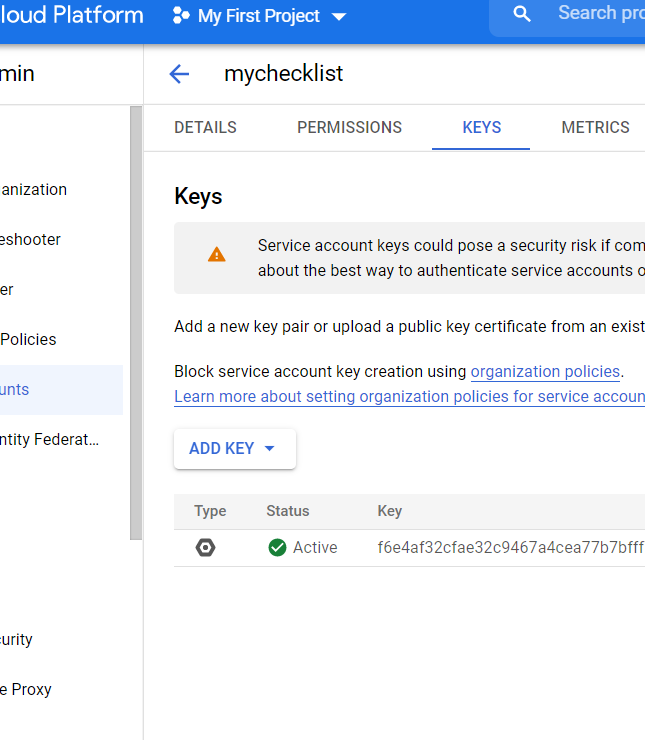
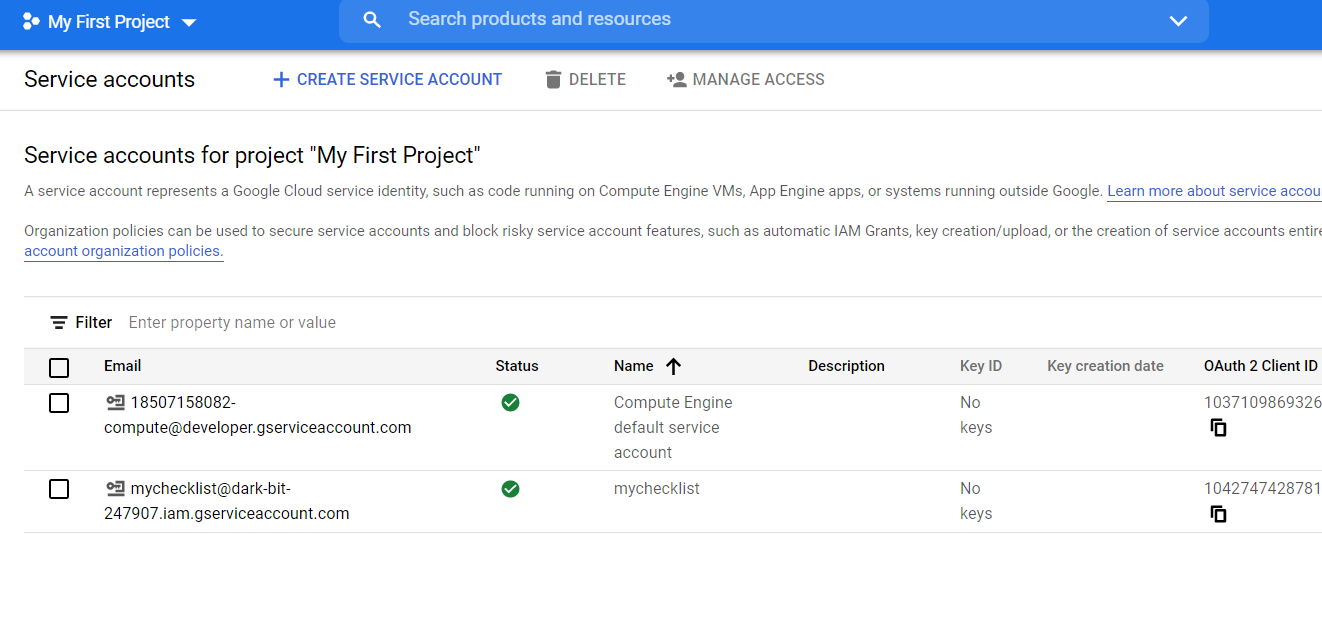
- with google creds and cred.json like in the settings.py, access to gsheet is granted through this cred.json file containing contents from my cred issued by google.
| Name | By | Service Name | Overview |
| Google Sheets API | Google Enterprise API | sheets.googleapis.com | Reads and writes Google Sheets. |
- add this script to settings.py
DATABASES = {
'default': {
'ENGINE': 'django.db.backends.sqlite3',
'NAME': BASE_DIR / 'db.sqlite3',
}
}
GSHEETS = {
'CLIENT_SECRETS': BASE_DIR / 'creds.json',
'SHEET_NAME':'mychecklist'
}
- I have create a script to interact Gsheet with my django app. In risk/assesment/gsScripts.py, you will find each module for CRUD methods implemented as the same way the forms.py of django app would do with its database. code
- run
python manage.py checkandpython manage.py runserver 8099
this will ordinarily set you up to interact with the googlesheet and default db.
If you change anything in there, make sure to pull to database before any other changes to the database, because every change to the database automatically update the json file. Don’t confuse it with the assesments.json under the fixtures directory which is completely different.
If you run into issues, run python manage.py shell, from risk_assesment.gsScripts import *, gsPush() This will update the googlesheet. or risk_assesment.gsScripts import *, gsPull()
so you will always run gsPush() to push all record in the database to google sheet. Any new data should be automatically be updated in the google sheet too, either via api, html form or directly created in the admin page.
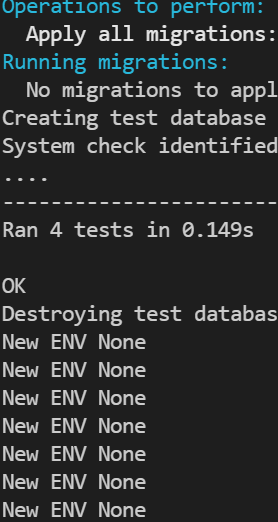
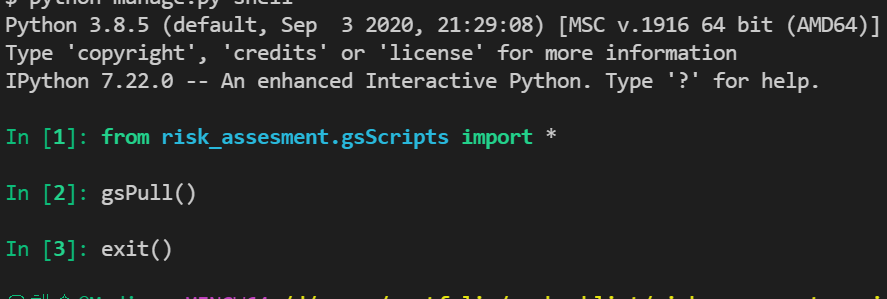
more to do
data limit So unfortunately, there is nothing I can do about google limit when we initially try to load data from the fixture.
DATA update
The main changes that I made it to allow modifying the db.json manually and independent of the django app and when you want to update the django app of the changes in the db.json just call the jsonPull(). I don’t think you’ll ever need to use jsonPush() nor gsPush() because the app will always update both db.json and google sheet. Only both the gsPull() and jsonPull() is what you’ll most likely use, when you modified them. To summarize, just keep in mind that django app is unaware of the the changes you made to either google sheet or db.json, but any changes you made to the django database will automatically update both the db.json and google sheet.
def jsonPull():
"""
delete all record in database and
pull all record from the db.json file to replace app model database
"""
def jsonPush():
"""
delete all record in db.json
push all record from database to replace to db.json
"""
def gsPush():
"""
delete all record in google sheet and
push all record from data to replace to google sheet
"""
def gsPull():
"""
delete all record in database and
pull all record from google to replace app model database
"""The best practice is to follow the steps below;
1) make sure to first delete db.sqlite3 file
2) delete every other files in migrations folders that is not init.py (contents in api/migrations and risk_assesment/migrations)
3) (if applicable)delete every file with the name assesments.json in the top level risk_assesment_project folder . The only assesments.json should be in risk_assesment/fixtures. So dont delete risk_assesment/fixtures/assesments.json
4) Delete everything in your google sheet spreadsheet
5) in the settings.py file make sure to set ‘SHEET_NAME’:’mychecklist’
6) run the bash script scripts.sh just like before, it might take long time so be patient
Heroku implementation
settings
- requirements.txt and settings.py: add django-heroku==0.3.1 and import django_heroku / django_heroku.settings(locals())
-
add two files as in below to the project root directory
- heroku.yml
build:
docker:
web: Dockerfile
run:
web: bundle exec puma -C config/puma.rb
- Procfile
web: python manage.py runserver 0.0.0.0:$PORT
- Finally, follow more instructions detailed in the heroku project page.
-
Between the local code repo and heroku git (https://git.heroku.com/myfaa2.git), some heroku specific git clis should be run (refer to the relevant links here for more details)
- how I got the dummy data back in heroku app

- I ran the same script in the heroku console, boooom! it worked. heroku_console
what if you want to reset the db of heroku default postgresql?
heroku config:get DATABASE_URL -a <your_heroku_app_name> # which give you the url of the db (mine was in the amazon s3), but this didn't help drop the db [sof](https://stackoverflow.com/questions/4820549/how-to-empty-a-heroku-database)
heroku pg:reset DATABASE_URL --confirm my_great_app # which I think did the job. After that, run the scripts (bash scripts.sh, or git push heroku master to initate the install process again.)
now being served here
| Hira Fava | Manjeet Carpentier | McKenzie Mantovani |
| Munashe Zilberschlag | Naomi Derrick | Otobong Schubert |
| peter | Ratna Newell | anthony |
| tony | Tafadzwa Lončartony | Udo Samuel |
currently I am serving only the admin page, assessment input form and results with api actions.
| admin_captain_mychecklist | api_get_post |
heroku custom command
Click to open
from django.core.management.base import BaseCommand, CommandError
from some_app.models import Book
class Command(BaseCommand):
help = 'Prints all book titles in the database'
def handle(self):
try:
books = Book.objects.all()
for book in books:
self.stdout.write(self.style.SUCCESS(book.title))
except FieldDoesNotExist:
self.stdout.write(self.style.ERROR('Field "title" does not exist.'))
return
self.stdout.write(self.style.SUCCESS('Successfully printed all Book titles'))
return
heroku run bash -a [yourappname]
python manage.py <your_custom_command>
:fallen_leaf: sequence of cli when updating changes to django app/db :one: (add/modify some someapp/models.py) :two: python manage.py makemigrations someapp :three: python manage.py migrate :four: git add someapp/migrations/*.py (to add the new migration file) :five: git commit -m “added migration for app someapp” :six: git push heroku :seven: heroku run python manage.py migrate
django docker container
I have created a Dockerfile to implement this django-docker project for convenient distribution; please review the file in the project
issues tracker
to dump database
python3 manage.py dumpdata --indent 4 --natural-primary --natural-foreign -e contenttypes -e auth.Permission -e sessions > dumpdata.json
I’ve been testing the app and discovered more lacking than satisfactory; for example, API search requires exact wording for it to work. Check out the views.py under risk_assesment_project/api/views.py
This is my solution; adjust graph, added autocomplete, use gspull and gspush to reorder. filter by partial values
@action(detail=False,
methods=['get'])heroku pg:reset DATABASE_URL --confirm my_great_app(f"""SELECT * FROM risk_assesment_Assessment WHERE {string} ORDER BY flight_date""")
serializer = self.serializer_class(queryset,many=True)
return Response(serializer.data)
- Gsheet numbering was always hard to sort and hard to produce sensible order of data entries. I have added assesment_id field so that the default ordering is normally executed with most recent at the bottom of the data entry
@admin.register(Assessment)
class AssessmentAdmin(admin.ModelAdmin):
list_display = ['assesment_id','flight_date','pilot_name','get_score']
list_filter = ('flight_date', 'pilot_name', 'flight_from','to')
search_fields = ('flight_date', 'pilot_name', 'flight_from','to')
- risk_assesment/models.py
from django.db import models
from django.core.exceptions import ObjectDoesNotExist
class OrderField(models.PositiveIntegerField):
def __init__(self, *args, **kwargs):
super().__init__(*args, **kwargs)
def pre_save(self, model_instance, add):
qs = self.model.objects.all()
if getattr(model_instance, self.attname) is None:
if len(qs)==0:
value = 1
else:
last_item = qs.latest(self.attname)
_assesment_id = [i[self.attname] for i in qs.values(self.attname)]
for i in range(1,max(_assesment_id)+2):
try:
_assesment_id.index(i)
except:
value = i
break
setattr(model_instance, self.attname, value)
return value
else:
return super().pre_save(model_instance, add)
# above was placed before this; class Assessment(models.Model)
# skipping
data = [
ins.assesment_id,
ins.flight_date,
- risk_assesment/signals.py
other issues
Click to open
Environment:
Request Method: GET
Request URL: http://127.0.0.1:8000/admin/risk_assesment/assessment/
Django Version: 3.2.9
Python Version: 3.8.10
Installed Applications:
['django.contrib.admin',
'django.contrib.auth',
'django.contrib.contenttypes',
'django.contrib.sessions',
'django.contrib.messages',
'django.contrib.staticfiles',
'risk_assesment.apps.RiskAssesmentConfig',
'rest_framework',
'api.apps.ApiConfig']
Installed Middleware:
['django.middleware.security.SecurityMiddleware',
'django.contrib.sessions.middleware.SessionMiddleware',
'django.middleware.common.CommonMiddleware',
'django.middleware.csrf.CsrfViewMiddleware',
'django.contrib.auth.middleware.AuthenticationMiddleware',
'django.contrib.messages.middleware.MessageMiddleware',
'django.middleware.clickjacking.XFrameOptionsMiddleware']
Traceback (most recent call last):
File "/home/tony/.local/lib/python3.8/site-packages/django/core/handlers/exception.py", line 47, in inner
response = get_response(request)
File "/home/tony/.local/lib/python3.8/site-packages/django/core/handlers/base.py", line 181, in _get_response
response = wrapped_callback(request, *callback_args, **callback_kwargs)
File "/home/tony/.local/lib/python3.8/site-packages/django/contrib/admin/options.py", line 616, in wrapper
return self.admin_site.admin_view(view)(*args, **kwargs)
File "/home/tony/.local/lib/python3.8/site-packages/django/utils/decorators.py", line 130, in _wrapped_view
response = view_func(request, *args, **kwargs)
File "/home/tony/.local/lib/python3.8/site-packages/django/views/decorators/cache.py", line 44, in _wrapped_view_func
response = view_func(request, *args, **kwargs)
File "/home/tony/.local/lib/python3.8/site-packages/django/contrib/admin/sites.py", line 232, in inner
return view(request, *args, **kwargs)
File "/home/tony/.local/lib/python3.8/site-packages/django/utils/decorators.py", line 43, in _wrapper
return bound_method(*args, **kwargs)
File "/home/tony/.local/lib/python3.8/site-packages/django/utils/decorators.py", line 130, in _wrapped_view
response = view_func(request, *args, **kwargs)
File "/home/tony/.local/lib/python3.8/site-packages/django/contrib/admin/options.py", line 1815, in changelist_view
'selection_note': _('0 of %(cnt)s selected') % {'cnt': len(cl.result_list)},
File "/home/tony/.local/lib/python3.8/site-packages/django/db/models/query.py", line 262, in __len__
self._fetch_all()
File "/home/tony/.local/lib/python3.8/site-packages/django/db/models/query.py", line 1324, in _fetch_all
self._result_cache = list(self._iterable_class(self))
File "/home/tony/.local/lib/python3.8/site-packages/django/db/models/query.py", line 51, in __iter__
results = compiler.execute_sql(chunked_fetch=self.chunked_fetch, chunk_size=self.chunk_size)
File "/home/tony/.local/lib/python3.8/site-packages/django/db/models/sql/compiler.py", line 1208, in execute_sql
return list(result)
File "/home/tony/.local/lib/python3.8/site-packages/django/db/models/sql/compiler.py", line 1646, in cursor_iter
for rows in iter((lambda: cursor.fetchmany(itersize)), sentinel):
File "/home/tony/.local/lib/python3.8/site-packages/django/db/models/sql/compiler.py", line 1646, in <lambda>
for rows in iter((lambda: cursor.fetchmany(itersize)), sentinel):
File "/home/tony/.local/lib/python3.8/site-packages/django/db/utils.py", line 97, in inner
return func(*args, **kwargs)
File "/usr/lib/python3.8/sqlite3/dbapi2.py", line 64, in convert_date
return datetime.date(*map(int, val.split(b"-")))
Exception Type: ValueError at /admin/risk_assesment/assessment/
Exception Value: invalid literal for int() with base 10: b'11 22:10:12.630675'
:::
weather api app
css
Click to open
:::
- 오늘 날씨
- 5일 날씨
-
- 날씨 https://github.com/aiegoo/mychecklist/blob/gh-pages/README.md
- 온도
- 바람
- 위치
- 주간날씨
js
Click to open
:::
The following wiki, pages and posts are tagged with
| Title | Type | Excerpt |
|---|---|---|
| px4 mavlink and qgc integration with 4gremoteoperation | post | Tue, Jan 18, 22, powerful 3d simulation environment for autonomous robots suitable for testing object-avoidance and cv |
| Airlink by skydrone, youtube | post | Friday, airlink for mission flight, LTE connectivity and dl-ready |
| set up with raspi connected to fc | post | Tue, Jan 25, 22, ardupilot documentation |
| drone programming primer for software development | post | Mon, Jan 31, 22, flight stack with firmware middleware and api |
| runcam with fc connection | post | Tue, Feb 15, 22, runcam split 2 with fc |
| my new fixed wing AR Wing Pro, ready for dji HD fpv system | post | Thu, Feb 17, 22, setup guide after opening the package |
| realflight 7 setup and console game | post | Thu, Feb 24, 22, flight simulation with real flight 7 |
| uavmatrix's cast pro docs | post | Tue, Mar 01, 22, another way to integrate devices to gcs |
| firmtech7 of naver cafe raspi drone project | post | Thu, Mar 03, 22, using raspi as fc to control small drone |
| Garupner Polaron ex | post | Sun, Mar 06, 22, polaron 2 channels dc charger |
| svg visualization messages and parameters | post | Mon, Mar 07, 22, organized structure and tree map of px4 messages and parameters |
| lx network, airlink, gcs and data transmission on smart radio, rf mesh and quantum encryption | post | Tue, Apr 26, 22, all about setup and how it operates and managed |
| rflysim tltr | page | |
| drones.md | page | my drones I work with and at my disposal. |
| my 100 supporters | page | my freelancers I work with since 2018. |
| index.md | page | My recent projects are leveraging generative AI across various domains, yielding significant achievements. These encompass Digital Twin, Voice-to-Command, RA... |
| About this site and its author | portfolio | My portofolio site and its mission statement |
| 🔭AIOT projects | page | summary. |
| contents deploy automation | page | Pilot test on the automation prototype. |
| pixhawk apm racing drone | page | summary. |
| Challenger Engineering Project | page | summary. |
| pixhawk tools | page | rFlyeval project details where Matlab Mathwor Simulink were used for complete process of UAV and UAS. |
| Korea drone companies | page | summary. |
| Racing drone, attck drone | page | summary. |
| Django Django Two scoops | page | summary. |
| docker learning curve | page | summary. |
| 🔭 Ground Control Station web-based approach | page | summary. |
| gitlab | page | summary. |
| 🔭lora monitoring app | page | summary. |
| 🔭 MQTT pages | page | summary. |
| My course list | page | my course list from udemy, udacity, NCS and other sources |
| Nextcloud | page | summary. |
| Automation pipeline | page | summary. |
| Pixhawk 4 | page | summary. |
| Pixhawk overview | page | summary. |
| 🔭yuneec realsense obstacle avoidance | page | summary. |
| ROS topic for micro control | page | summary. |
| 🔭 RQt-based gui | page | summary. |
| 🔭sensor detection | page | RealSense with Open3D |
| 🔭Serializer with API | page | summary. |
| Rules of thumb | page | Contact me for any support issues. |
| web-dev ops pages | page | |
| 🔭 Webrtc | page | summary. |
| pixhawk tools advanced | page | rFlyeval project details where Matlab Mathwork Simulink were used for complete process of UAV and UAS. |
| pixhawk tools | page | rFlyeval project details where Matlab Mathwor Simulink were used for complete process of UAV and UAS. |
| Bebop Drone Autonomy: ROS-based Flight Control and Hardware Modifications | post | Deep dive into Parrot Bebop drone modifications and autonomous flight control using ROS. Includes hardware modifications, UART connections, and custom flight... |
{# nothing on index to avoid visible raw text #}