Curious programmer
I have a repository with two remotes. origin is my personal repository and bitbucket is by BitBucket repository. The nugget of this post is to push to both branches in one command.
The git remote command lets you create, view, and delete connections to other repositories. Remote connections are more like bookmarks rather than direct links into other repositories. Instead of providing real-time access to another repository, they serve as convenient names that can be used to reference a not-so-convenient URL. ~ Atlassian
This post forms part of a sequence of command line references that I will be writing where I forget the command or its syntax or find it interesting enough to document it.
Although it’s Google-able, there are a chain of commands that I want kept together for ease of use.
The commands I use should be universal but in case it’s necessary, I am running Fedora release 28 (Twenty Eight) and Zsh.
Cheat Sheet
View
Verbose output. Fetch and push URLs for each remote.
git remote -v

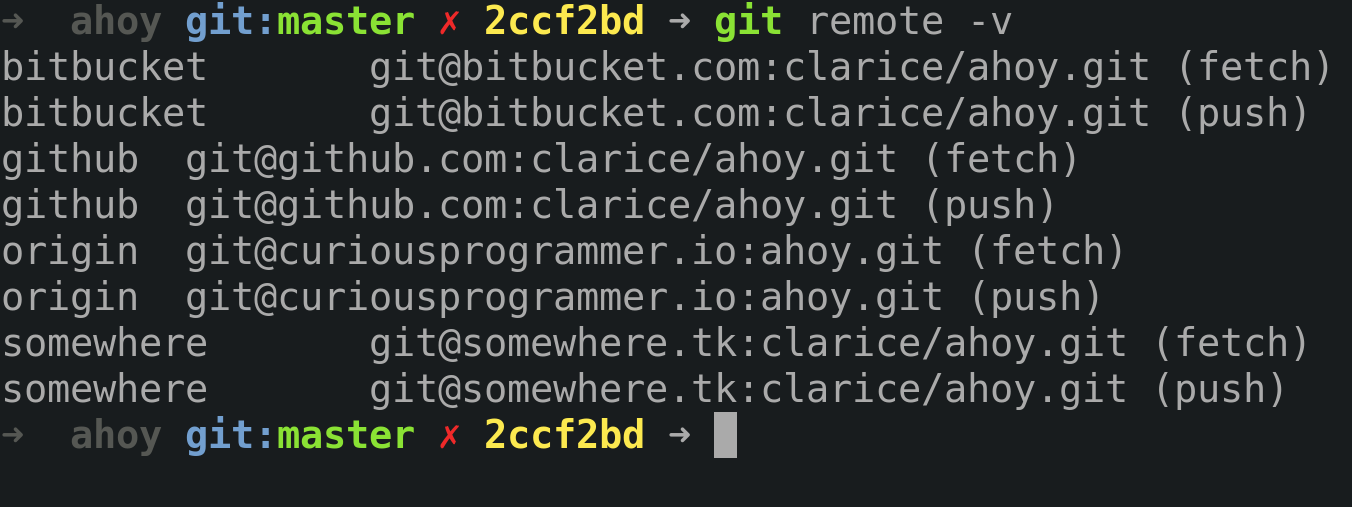
URLs for the remote. --all and --push switches available.
git remote get-url <name>
example:
git remote get-url --all origin
git remote get-url --push origin

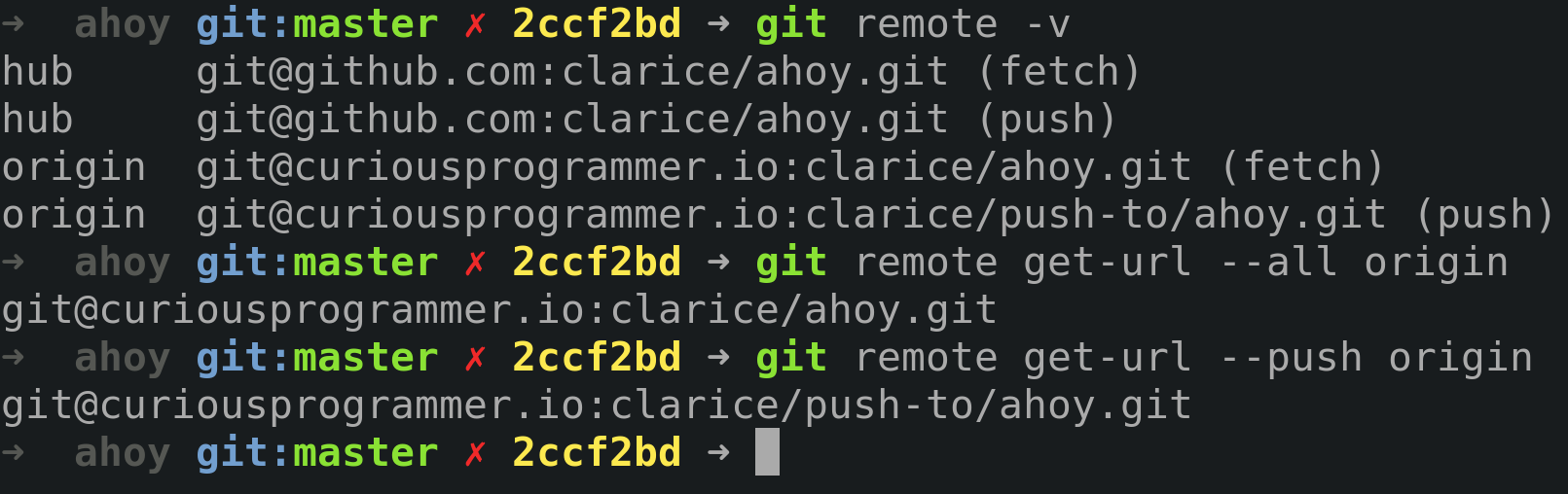
Get information about remote.
git remote show origin
* remote origin
Fetch URL: [email protected]:clarice/ahoy.git
Push URL: [email protected]:clarice/ahoy.git
HEAD branch: master
Remote branch:
master tracked
Local branch configured for 'git pull':
master merges with remote master
Local ref configured for 'git push':
master pushes to master (up to date)
Create
Create a new remote.
git remote add <name> <url>
example: git remote add another [email protected]:clarice/ahoy.git
Add a remote that tracks selected branches.
git remote add -f -t <branch> -m <branch> origin [email protected]/clarice/ahoy.git
example: git remote add -f -t <branch> -m <branch> origin [email protected]/clarice/ahoy.git
Remove
Remote-tracking branches and configuration settings are removed.
git remote rm <name>
example: git remote remove another
Deletes stale references associated with remote.
git remote prune <name> --dry-run
example: git remote prune origin --dry-run
Push
Single remote
Push local changes to a remote.
git push <remote> <branch>
example: git remote push another
All remotes
All branches
Push local changes to all remotes.
git remote | xargs -L1 git push --all
Specific branch
Push local changes for a specific branch to all remotes.
git remote | xargs -L1 -I R git push R <branch>
example: git remote | xargs -L1 -I R git push R master
Create an alias
Create an alias to push local changes to all remotes for all branches.
git config --global alias.pushall '!git remote | xargs -L1 git push --all'
Edit
Rename
Rename remote. All remote-tracking branches and configuration settings for the remote are updated.
git remote rename <old-name> <new-name>
example: git remote rename github hub
Change URLs
Set a new URL for the remote. --push, --add and --delete switches
are available.
git remote --push set-url <name> <url>
example:
git remote set-url --push origin [email protected]:clarice/ahoy.com
References
The following wiki, pages and posts are tagged with
| Title | Type | Excerpt |
|---|
{# nothing on index to avoid visible raw text #}